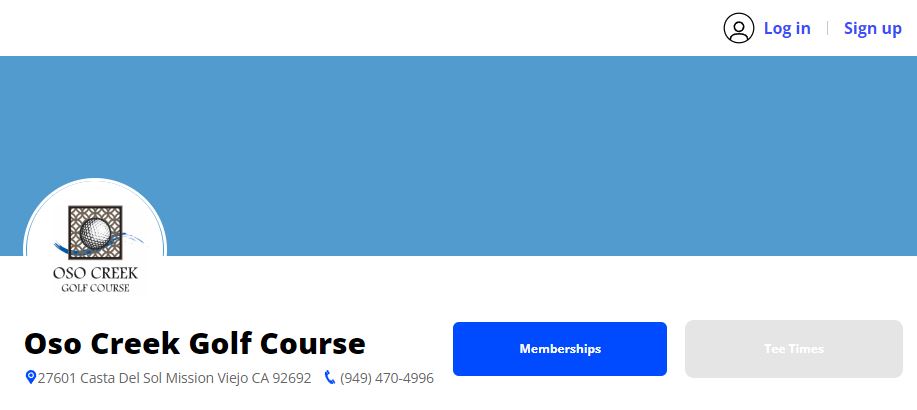FAQ
FAQ
Yes. We recommend that you reserve your reservation by clicking on the Book Tee Time link on this website.
Our Greens Fees are listed with or without cart.
- Click on the BOOK A TEE TIME menu at the top
- Select Login
- If you are already registered with us, login with your credentials. If you are new, click on the Sign up button
- Click on BOOK A TEE TIME.
- Login to your account (top right corner).
- Once logged in, click on your name (top right corner).
- Click on Bookings.
- Click on the reservation you would like to cancel or adjust the amount of players.
- The system will send you an email confirmation.
To sign-up, visit the Creek Shoppe located at the course. Golfers must provide a Mission Viejo ID and utility bill to prove residence.
Cancellations must be made 24 hours in advance of a scheduled tee time.
Cancellations made inside the 24-hour cancellation window are subject to a "Cancellation" fee of $10 per player.
Reservations that fail to check-in are subject to a "No Show" fee of $10 per player.
Failure to comply with the above Cancellation Policy will result in fees being charged automatically to the credit card used to reserve this tee time.
Please inquire with the General Manager at gm@osocreekgolf.com.
Please inquire with the Events Department at events@osocreekgolf.com.
Walking or driving over frost-covered grass may rupture plant cells, leading to dead turf. Or the grass may be weakened without immediately showing the effects. It can take grass more than a month to recover from this damage.
If frost remains in areas that are unavoidable early in the round, the course must remain closed. It is important to remember that once the frost is totally clear, the maintenance staff will need to catch up on course preparations which might hold up your round.
If you are worried about a potential frost delay it is best to call the Creek Shoppe (949-470-4990) to check on conditions at the course before leaving home.